An article without an image is like a book without a cover.
Images add life to any content and contribute to your website’s SEO.
Images are one of the most important aspects of any blog because they are an eye-catching visual element that draws readers’ attention to your site. Images also help you make use of color schemes, which are known to influence how readers view your website’s content.
Image SEO is the process of optimizing your images so that they rank higher in search engine results pages (SERPs). This can be done by ensuring your images are high-quality, relevant, and properly tagged.
Table of Contents
Why does image optimization matter?
The answer is simple: Images are the most common form of media webmasters use today.
We use images to display products, services, news, and even links on our websites. And while it’s true that they’re not the only way to present content, the fact remains that images are a lot easier to consume than reading.
When audiences read your content, they’ll be more likely to engage with it if they can see it. You might wonder why you should care about image optimization with all this in mind.
Well, there are several reasons why image optimization matters.
- Search engines rely heavily on images to determine the relevance of your pages.
- The majority of web users prefer images. According to Google, 80% of web users like to see images over plain text. Moreover, images are more visually appealing than plain text, making it easier for people to digest and engage with your content.
- Images also play a significant role in determining which pages get more traffic. In other words, Google uses images to determine your website’s relevance for search queries. So, if you have an optimized image page, you’re more likely to rank higher in search results.
- Image SEO Improves your blog’s bounce rate.
- Optimized image improves the page loading speed of the webpage.
- People like to share images. Many people share images on social media, which means they’ll share your images.
With pictures properly included within your blog posts, your content will be more engaging for the readers.
This in-depth guide will teach you how to optimize images for better SEO to improve your website’s appearance and ranking.
7 Steps to Improve your image SEO
1. Create Unique Images
Image SEO starts with creating unique images.
Images are an essential part of copywriting. Creating and using unique images will help you in promoting your writing. These images will make your writing stand out among the crowd and improve your Google ranking.
However, if you are unfamiliar with Photoshop, designing your images can take time.
But I have a solution for you!
It’s Canva.

Canva is a graphic design platform that enables you to create beautiful graphics for social media, marketing, and advertising. It has over 30 million downloads from the Google Play and Apple App stores.
You can use Canva to design your social media posts, business cards, blog headers, or infographics with simple drag-and-drop. You can even use it to create professional presentations or video templates for your next presentation at work.
2. Beware Of Copyright
You could be liable for copyright infringement if you use a copyrighted image. If you are found to violate copyright law, you could face fines and lawsuits.
Be sure to get permission from the copyright holder before using their image. If you are unclear whether an image is copyrighted, contact the copyright holder directly.
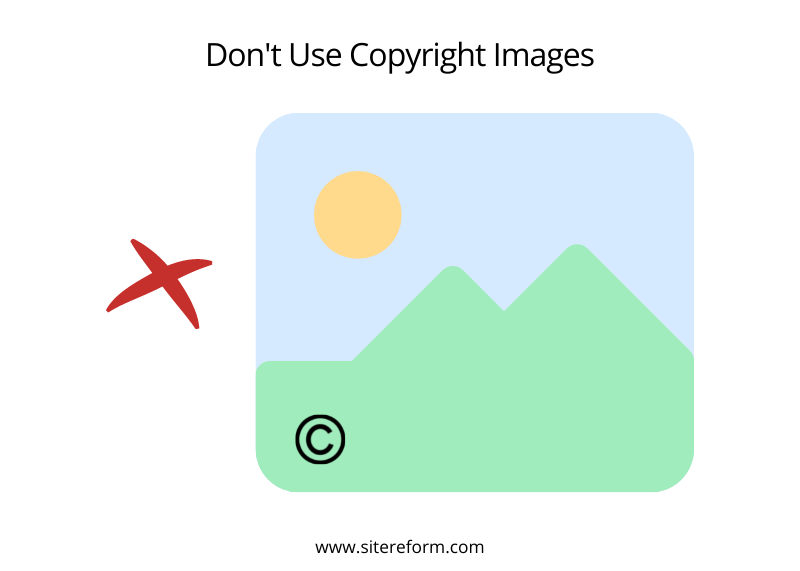
There are many different ways to create eye-catching images for your writing. Here are a few ideas:
- Use stock photos that can be edited to match your writing style.
- Use creative filters in Photoshop or Canva to create exciting effects.
- Shoot photos yourself in locations that match your writing themes.
- Create illustrations or vectors.
3. Choose the Correct Image File Name
A keyword-rich file name is crucial for SEO.
Many bloggers choose file names that do not make sense or have no connection with the article’s content, but you shouldn’t use images with a random file name.
The image must be renamed with the keyword you want it to rank for so that search engines can rank your image higher in the SERPs.
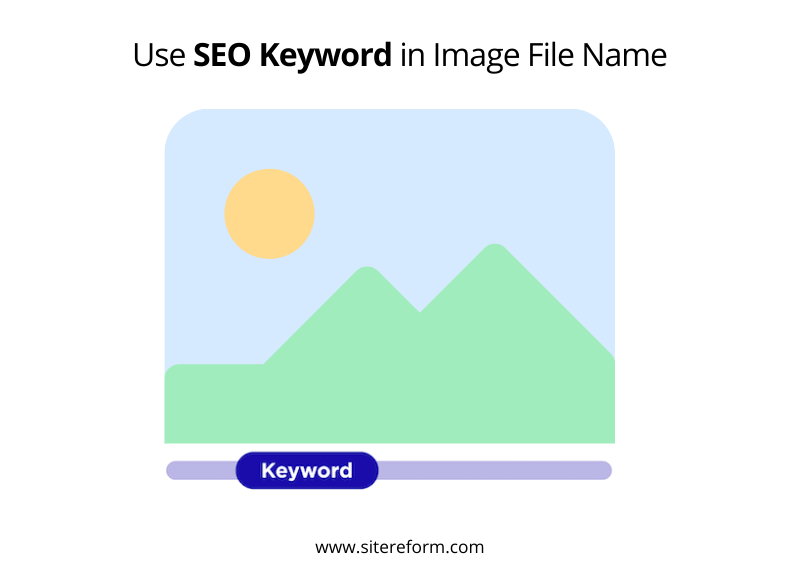
Here are a few important tips on choosing the correct filename for your image:
- Use long-tail keywords while naming your images. For example – tips-on-image-seo-optimization.jpeg
- Use hyphens instead of using underscores because Google treats hyphens as separate words.
4. Alt Tag and Title
Adding alt tag and title text in images helps improve the visibility of your images on the web. It allows the Google bot to identify and index your images correctly.
An alt tag is a brief description accompanying an image on the web. It is used to provide more information about the image, such as its context or what it is used for.
Adding alt tag to your images can help increase their visibility and improve click-through rates (CTRs). CTRs measure how many times a user clicks on an ad or link compared to how many times an ad or link is displayed.

When people view an image on a website, they can use their browsers’ search engines to find related images by entering keywords into the search bar. If your image doesn’t have an alt tag, it may not be found when people try to find it using these methods.
To maximize your rankings on Google, make sure that your image title offers easy reading and includes a keyword phrase.
How to add alt tags and title texts in the images?
If you are a WordPress user, follow these steps to add an alt tag and title to images :
- Click the image you want to add an alt and title
- On the Edit Image window, click the Properties tab
- In the Title and alt tag box, type a title and alt tag, respectively
- You can also type a longer description of your image in the description text box
To add the ALT tag in your image HTML code, add alt=” Add alt text here.”
Here’s one example.
<img src=”monetize-blog.jpg” alt=”how to monetize blog”/>
5. Use Responsive Image
There are many benefits of using responsive images on your website.
Responsive images will help improve your website’s page speed and performance by allowing users to view your content without delays or buffering. This will also reduce the amount of data transferred over the internet, saving you money on bandwidth costs.
Another benefit of responsive images is that they will help improve the aesthetics of your website. Creating separate versions of your images for different screen sizes ensures that your site looks great on all devices. This will make your website more user-friendly, but it will also increase its traffic levels.
There are a few things that you can do to make your website image responsive.
First, you need to understand the basics of responsive design and how it works. Responsive design is a web design approach that adapts websites to devices like smartphones, tablets, and desktop computers.
Responsive web design is all about creating a single website that looks good on all devices. This means the same layout, images, and coding will be used regardless of the device.
This can be done by using media queries that tell your website what device is being used. Suppose you have an image on your website that is 800 pixels wide. In that case, you can use a media query to tell your website to scale that image to 600 pixels wide when displayed on a smartphone.
6. Reduce File Size
Are you aware that larger images on a website can lead to a higher bounce rate?
Let me explain it.
If you upload a large image, your web page will take longer to load, leading to higher bounce rates on your website.
Being a good website owner means you want to give your visitors the best possible experience while they are on your site.
High bounce rates present very poor user experiences that affect an overall negative impression of the page and can be highly harmful to content marketing efforts, lead loss, and even traffic drops!
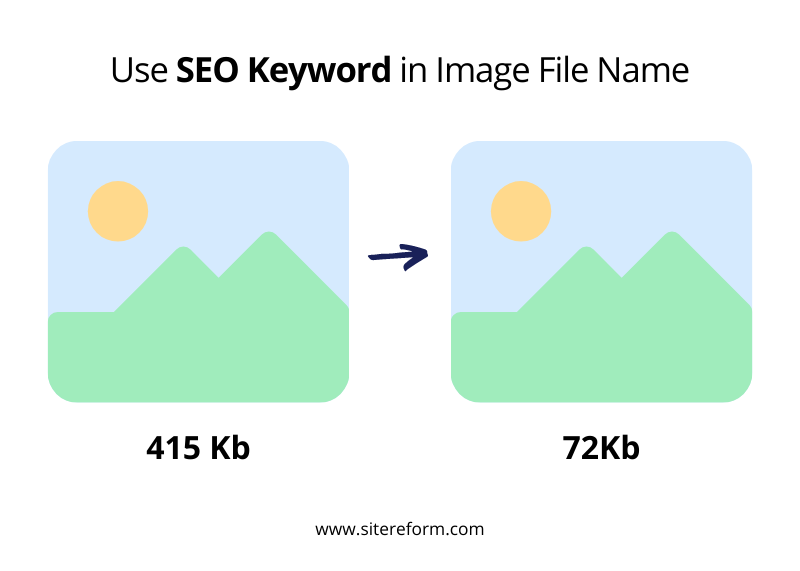
Here are some ways to reduce the size of your images:
- Use an online image compression tool to reduce the file size.
- If you are a WordPress user, WordPress has a few good plugins available to resize images, including ShortPixel, Imagify, and Smush.
7. Add Images To Your Sitemap
What is Image Sitemap?
An image sitemap is a file containing the images and other files on your website used by search engines to index your website.
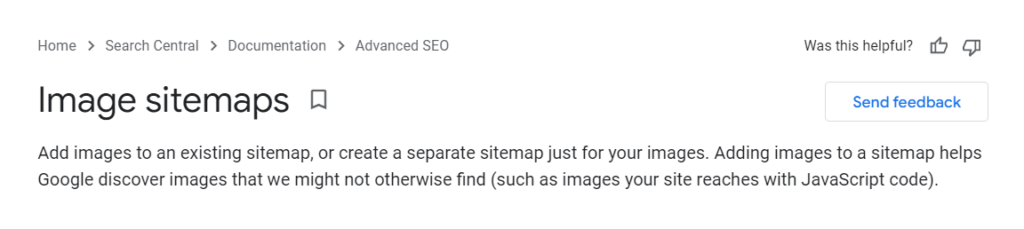
Sitemaps help Google and other search engines understand the structure of your website so they can better locate and index your pages. This can increase traffic to your site, boosting your ranking in search engine results pages (SERPs).
Creating sitemaps for your articles is a significant step, but how about making one for your images and increasing the chances of them being indexed
There are a few things you need to include in an image sitemap for optimal results:
- Your images must be properly tagged with keywords.
- Each image must have a unique file name.
Recommended Tutorials for Further Reading:
- Health and Fitness Blogging Mistakes
- Backlink Checker Tools
- Create an Adsense-Friendly Website
- Write Quality Content as Beginners
FAQ related to Improving your Image SEO
Are images useful for SEO?
Images are an excellent tool for your website, blog, or any other form of media. They can help you improve search engine rankings and can also be used to create visual interest in the content that you write.
I would suggest including some images on your website as they will provide more visual appeal and a better user experience.
Why is it beneficial to use images within blog posts?
Images are used in blog posts for two main reasons. First, they can attract readers’ attention and get them to click on the link that takes them to your website. Second, images can help you engage with your audience by giving them an experience or feeling of what you want to convey through your writing.
The first reason is pretty self-explanatory; it’s all about attracting readers. The second reason is a little more complex but still worth considering because it provides something that only text doesn’t: emotion.
People don’t just read blogs; they feel and interact with the content. If you want to engage readers, using images could make a big difference in how well you do this compared to text alone.
Is it possible to find free images that aren’t copyrighted?
Yes. Several websites allow you to download stock free images without giving any credit, such as;
1. Unsplash
2. Pexels
3. Pixabay
4. Skitterphoto
5. Shutterstock
6. Getty Images
7. iStock
Final Thoughts
Most bloggers don’t pay much attention to optimizing image SEO. But I am happy that you’re interested in improving your image SEO.
The best way to increase your organic rankings on search engines is to make sure your site ranks higher in the search engines, and image search is one of the best practices to achieve this.
Optimizing your site for image search is one of the best ways to increase your organic rankings with search engines. Follow the beginner-friendly steps suggested here to optimize images easily.
If you have any thoughts, please drop them in the comment box!



