Everything needs to be updated, including your blogs too!
There is no guarantee that each blog post you publish will rank well. Even with SEO optimization and great content, getting things right on the first try is not always possible.
It doesn’t make sense to spend a lot of time and money writing a new blog post only to let it outrank in search engines.
Some people believe updating old blog posts isn’t necessary, but this is simply incorrect! Unfortunately, they waste a significant amount of time and money creating new content without first reviewing existing content, resulting in a significant reduction in their ROI.
![Update Old Content Update Old Content Update Old Blog Posts for Good SEO [11-Step Guide]](https://www.sitereform.com/wp-content/uploads/2022/05/Update-Old-Content.png)
Table of Contents
3 Reasons to Update Old Blog Posts
If you’re thinking that updating old blog posts isn’t necessary, here are 3 fair reasons why it’s vital to do so:
- More backlinks: If you’re the first among your content competitors to update an article on a specific topic, you’ll be in a great position to steal their backlinks.
- Build Credibility: Readers understand that you’re not writing content only to produce fresh content but to give helpful guides and provide value.
- Better Ranking: Your content will become more appealing, which helps you rank higher in search results.
How to Choose Which Content to Update?
![How to Choose Which Content to Update How to Choose Which Content to Update Update Old Blog Posts for Good SEO [11-Step Guide]](https://www.sitereform.com/wp-content/uploads/2022/05/How-to-Choose-Which-Content-to-Update.png)
We just learned why it’s important to update old content; now, let’s look at how to find the blog posts that need to be updated.
You can’t boost organic traffic by republishing an old post. Look for those that are underperforming because of content issues.
- Find the blogs on your site that have a good number of backlinks but don’t rank well. These pages have lots of authority and ranking potential.
- Find topics that will never go out of style. The term “evergreen” refers to something that retains its value over time. For example, “How to start a blog” is an evergreen topic.
- Update the blog content that appears on Google’s second or third page. In a few days, you’ll probably see a ranking boost.
11 Tips for Increasing Organic Traffic from Old Blog Posts

1. Make your Post Title More Appealing
Post-Title is the first thing people see when finding your website through search engines.
Ask a question in Post Title – Because a question is an invitation to participate in a conversation.
Add current year to your post title – When updating old content, including the current year in the title indicates to readers and Google that the blog has recently been updated. I have found that titles that include the year usually have a higher click-through rate, so the newer date should be included in the title.
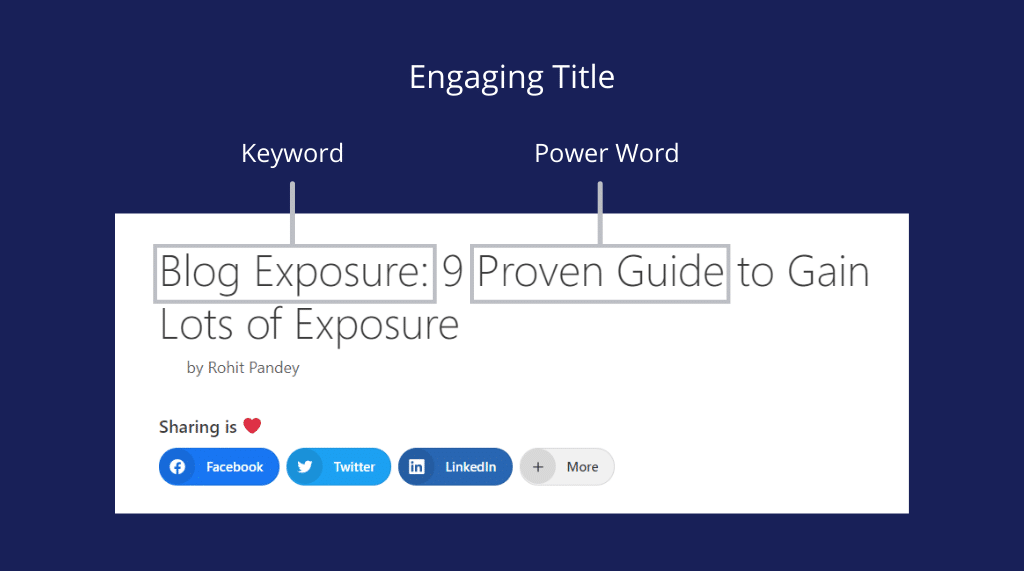
Old Title: How to start a blog [5 Simple Steps]
Updated Title: How to start a blog in 2023 [5 Simple Steps]
2. Update Meta Tags of Content
Make sure you check Google Analytics when updating your old content, as it will give a detailed breakdown of the pages with low click-through rates.
Click-Through Rate(CTR) is the number of clicks on a page divided by the number of impressions multiplied by 100. This provides information about how many people found your blog post using a Google search and how many clicked on it.
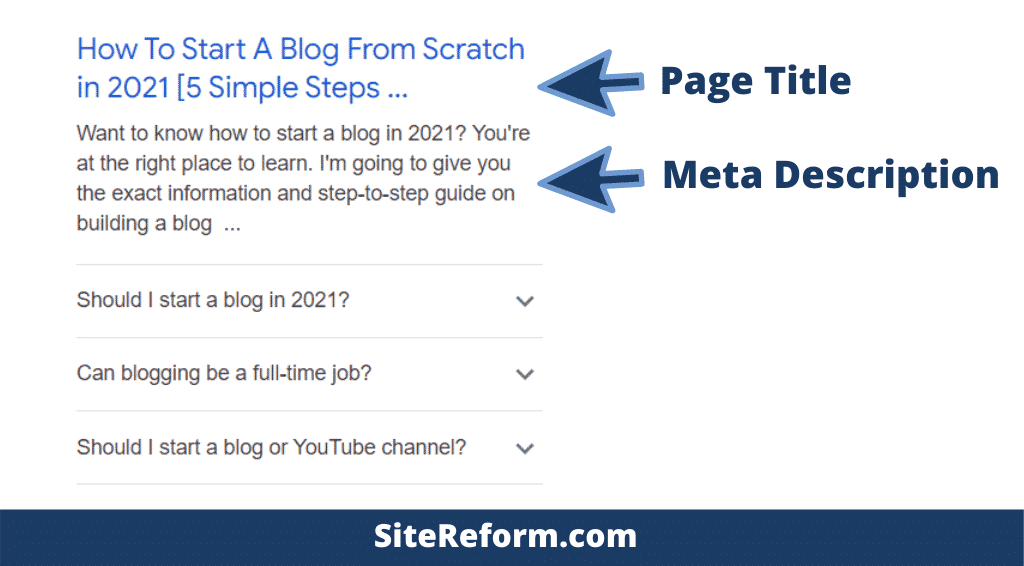
You should update the metadata of your blogs to make them more appealing. The objective of a meta tag is to provide search engines with extra information on what the page is all about.
3. Answer Most Common Question People Ask
Are there FAQs (frequently asked questions) on your blog content?
If not, you should have!
Even if your content is well-organized, readers may be irritated by browsing several pages to find the answer they are looking for. The FAQs in blog content help readers get answers to “people often ask questions.”
![FAQ on Goolge SERP e1652419781287 FAQ on Goolge SERP e1652419781287 Update Old Blog Posts for Good SEO [11-Step Guide]](https://www.sitereform.com/wp-content/uploads/2022/05/FAQ-on-Goolge-SERP--e1652419781287.png)
Another advantage of having FAQs is that they are ideal candidates for being chosen by Google as Featured Snippets.
4. Add Internal Links to Boost SEO
Internal links are the bread and butter of any website.
They tell search engines that your site is an authority on a particular topic, so they’ll rank it higher in search results.
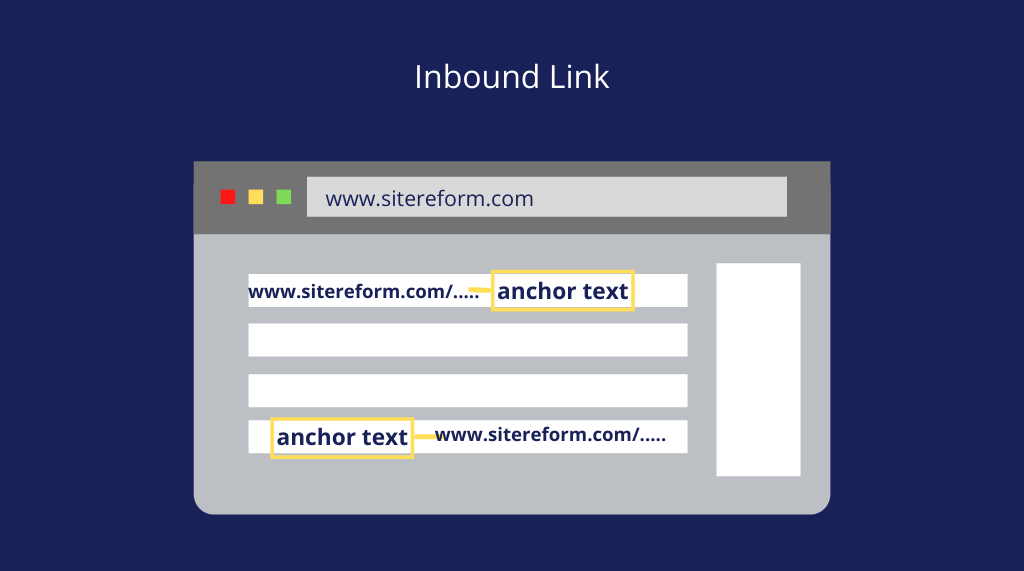
Search engines use internal links as an SEO factor to decide which pages within your site are most important. Suppose a page has lots of internal links pointing to it. In that case, Google will think this page contains valuable information about the topic.
Internal links are also helpful in making your blog content more valuable and relevant to the reader by informing users about related content on a website and driving traffic to it.
5. Remove Broken External Links
Links that lead to pages that do not exist are known as broken links. You’ll be taken to a 404 error page when you click on a broken link.
The User Experience (UX) should be one of your top priorities as a website owner. We all hate broken links, as they can cause a lot of problems. If you use external links to your blog content, make sure they work correctly.
Broken links can also make your site vulnerable to hackers or malicious programs by making unauthorized requests to external websites.
Plugins can handle broken links in WordPress blogs, such as Broken Links Checker and Redirection.
6. Remove Outdated Data
An outdated blog is a disappointing read. It’s also an error that can drop your site from Google SERPs if you fail to update it on time.
In this instant age of information overload, people no longer have the patience to read through pages and pages of old content. So keep your site updated with new information to avoid losing viewers permanently!
7. Correct Grammar and Enhance Readability
Even if you check your articles before publishing, there’s a risk you’ll make a mistake. You may have even made grammatical errors early in your blogging career.
What is readability?
Readability is how easy it is to understand a piece of text. Readability can be determined by various factors, including the number of sentences, words, and syllables in a part of the text.
To improve readability, you need to have some key strategies in place. By following these strategies, your content will be easier to read and understand:
- Use short, easy-to-understand sentences
- Shorten your sentences
- Mix some of your adjectives and adverbs.
- Use reader-friendly fonts
- Use headings to structure your content
Make your blog’s content easy to read by using proper grammar and punctuation in your writing. This will make your post more enjoyable for readers as they won’t miss any important information while reading it!
8. Target New Keywords to Increase Organic Traffic
Targeting new keywords is optimizing your website for keywords that can help you rank better in search engines.
The user intent would have changed since you wrote this post. Alternatively, there may be some new recent keywords that are worth considering. Further questions may arise due to current trends, which you must address in your blog post.

Use tools like Ahrefs and SEMrush to reveal questions you should address in your blog article.
Targeting these new keywords will help you gain more traffic and increase sales conversions.
9. Insert Rich Media Like Images or Videos
One of the best pieces of advice I have for updating old blog posts is to include images/videos relevant to the article’s keyword.
Adding videos or images to your blog posts can help you engage with readers and provide additional content.
Some of the top blogs in the world use visual content extensively to capture viewers’ attention and explain complex topics in an easy-to-understand way.
Using video and images can make your blog posts more engaging for readers, ultimately leading to higher traffic levels and greater brand awareness!
10. Don’t Make Too Many Major Changes at Once
Most importantly, while updating a blog post, make sure you are doing so to add additional value rather than simply updating it for the sake of updating.
But proceed with caution, especially if the post is already ranking well. It’s best to keep things simple while still giving readers something new to read.
You don’t want to make major changes that could harm your ranking and the traffic you are getting.
11. Repromote The “old” Blog Post
One of the best blogging strategies is to produce high-quality content for your readers. However, over time, older posts will naturally get hidden. This can be unfortunate because those posts may still have valuable information.
You should repromote this type of content with other people. You have put a lot of effort, time, and money into creating this content. So, it deserves to be shared and seen by a wider audience.
Best practice to repromote older content:
- Share your old blog posts on social media channels to get the word out there.
- Link to old posts in your new blog posts
Recommended Tutorials for Further Reading:
- Write Quality Content as Beginners
- Image SEO Tips for Beginners
- Pogo sticking: How to Improve it for SEO
- Improve Page Loading Speed
Conclusion
Keeping old blog posts up to date is essential for the blogging process.
As soon as you finish reading this blog post, you review your blog post list, analyze your analytics, and update the outdated blog posts.
Feel free to leave a comment below if you have any questions.



