SEO-friendly title tags are essential for your search engine optimization strategy. They’re what searchers see when they search queries in search engines, and they must be catchy, informative, and relevant to your content.
Constructing a catchy and keyword-rich title tag can help boost your website’s ranking on search engines and attract more traffic. In addition, page title tags also act as a descriptor for your page, assisting people in filtering through the millions of websites on the internet and finding the content they’re looking for.
Table of Contents
Why Are Title Tags Important for SEO?
Page title tags are essential in helping your website stand out from the crowd.
Not only do they tell users what your page is about, but they can also help you rank higher in search engine results pages (SERPs). In fact, according to Google, a well-optimized page title tag can increase your website’s traffic by up to 17%.
To ensure that people find your page when they’re looking for information on a specific topic, include a title tag that accurately reflects the content of your page.
H1 Tag Vs a Page Title
If you’re writing HTML code, you’ll know that a Title Tag is represented by the “title” tag, while the H1 tag stands for “h1”. Although page titles and H1 tags primarily perform the same function of giving more information about web pages, there are some crucial differences you should be aware of.
A page title will typically appear in the Title Bar of your browser. In contrast, the H1 tag will appear on the page (in the document’s headings section.
Example –
Title Tag- <title>Page Title</title> H1 Tag- <h1>Page Title</h1>
Should the Title Tag and Page Heading be the Same or Different?
Title tags and page headings are two essential pieces of information that can affect your user experience on the web.
In general, it is best to have title tags and page headings that are the same, as this will help improve the search engine rankings for your website. However, aim to achieve a specific goal, such as building online visibility for a product or service. It may be beneficial to have different title tags and page headings.
By considering these essential factors, you can create a unique and practical user experience for your visitors.
7 Ways to Optimize Your Title Tag for SEO
1. Analyze the Top 10 Search Results for Your Topic
Monitoring your topic’s top 10 search results is essential to ensure your content gets noticed.
By combing through the titles, you can identify commonalities and patterns that might give clues about how people search for information on your topic.

This will help you develop catchy and informative titles that rank higher in search engine results. So, whether you’re writing about investing in cryptocurrencies or how to get the best health insurance coverage, make sure to keep an eye on the top 10 results to get your content noticed!
2. Avoid Duplicate Title Tags
Keep your titles and content as unique as possible to avoid duplicate titles.
This will help you rank higher in search engine results, which will help you attract more traffic to your website.
By implementing the proper SEO tactics, you can help your website stand out from the competition and attract more visitors who are looking for quality content
3. Title Tags Should Be Short
When designing your website’s title tags, one of the most important things to consider is the length of the title tag.
Titles that are too long take up more space on the page and can harm your SEO efforts, while too-short titles can be challenging to read.
Aim for titles between 50 and 60 characters in length for best results. This will make your titles easier on the eyes and leave plenty of room for your keywords and other important marketing information.
4. Title Tags Should Contain Your Main Keyword
Title tags are a lesser-known but important factor affecting your website’s ranking in search engines.
A Google search will show you the top 10 results for any particular query, and the first thing shown on these pages is the title tag.
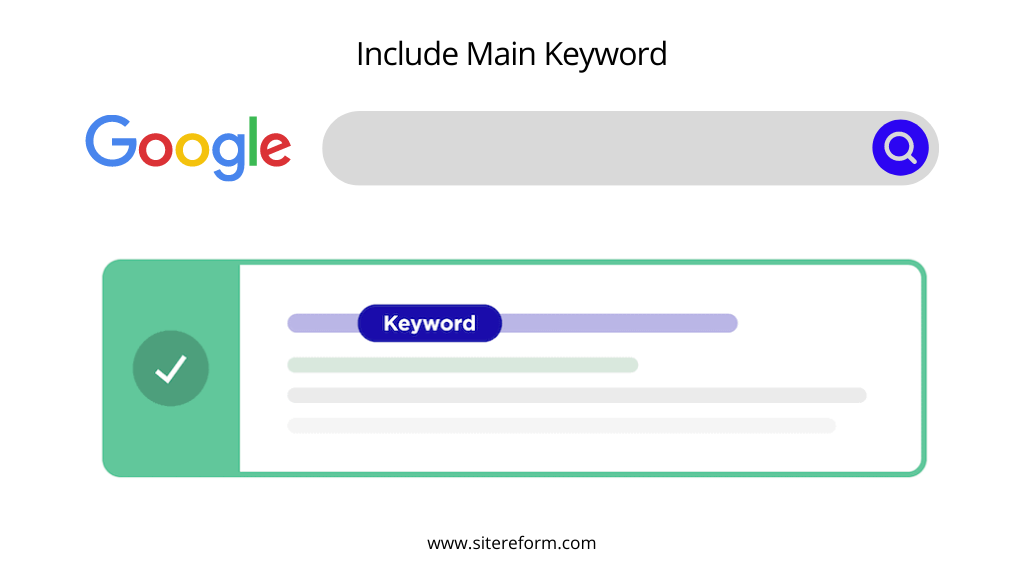
If your title tags aren’t targeting your main keyword, your website will likely be shown lower on the results page. Moreover, a poorly-targeted title tag might also give away vital information about your website’s content, potentially damaging your rankings.
So, make sure to target your main keyword in every title tag!
5. Prevent Search Engines from Rewriting Your Title Tags
Page titles look based on how your content is performing in the SERPs.
So what does this mean for you?
It means that if your site is performing poorly in the SERPs (Search Engine Results Pages), Google will likely change your title tags to reflect that. This can mess with your site’s formatting and even result in a loss of traffic.
To prevent this from happening, monitor your site’s performance regularly and make any necessary adjustments to your title tags as needed.
6. Make your Title Catchy to Improve CTR
Answer your readers’ questions with ease using words like “How?” “What?” “Where?” and “Why?” in your titles to clearly understand what they can expect.
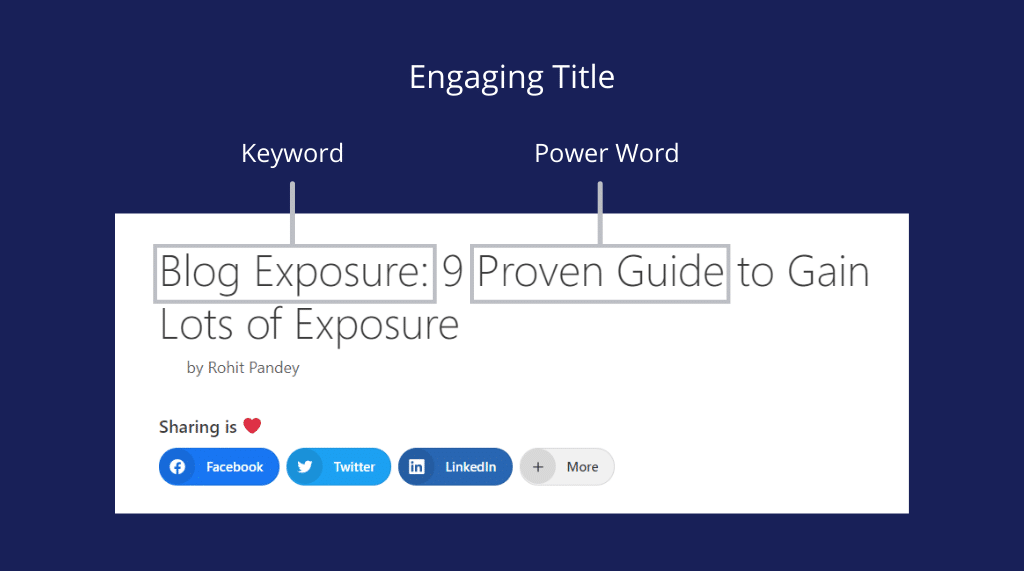
Doing this can boost your CTR and encourage readers to stick around your content.
7. Make Article Look Updated
Making your article look fresh is essential to convincing your potential readers that the article is relevant and worth reading.
This is especially important when a topic keeps changing or evolving. It shows that you’re always keeping up with the latest trends.
By adding the current year to your article’s title, you can show that you know what’s happening globally and provide your readers with the latest information.
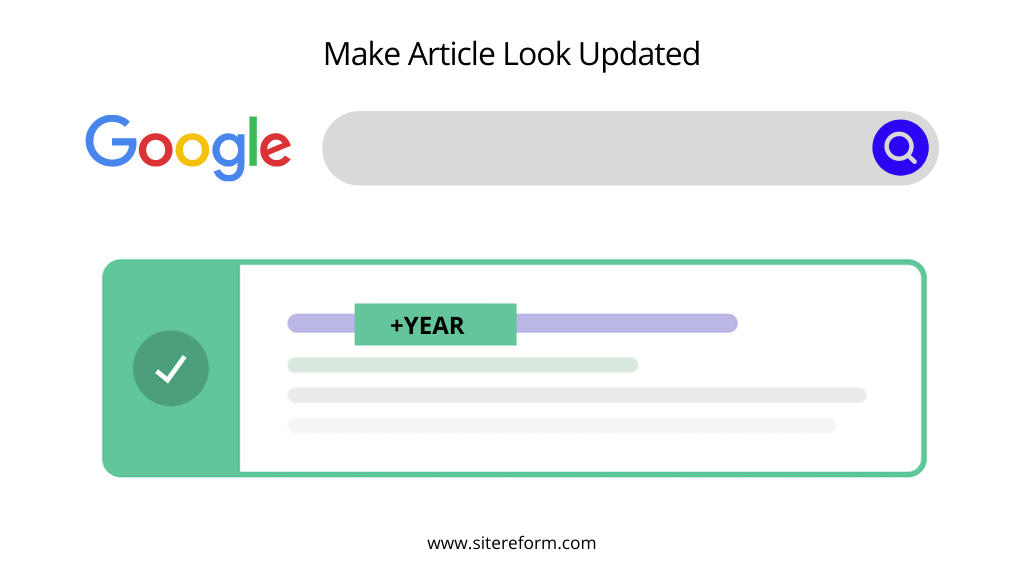
This will help them to trust you and read your article without hesitation.
Recommended Tutorials for Further Reading:
- Pogo sticking: How to Improve it for SEO
- Improve Page Loading Speed for Good SEO
- Update Old Blog Posts for SEO [11-Step Guide]
- YouTube Video SEO

FAQ related to SEO Friendly Title Tags
What’s a good SEO headline?
When writing a headline, it is essential to select the right keywords. By doing this, you will ensure that your headline accurately reflects the content of your article and matches the most common relevant search queries.
To get started, use a keyword tool to see which keywords are most popular among your readers. Once you have identified the most popular keywords, include them in your headline as often as possible.
Once you have a good headline, proofread it for typos or inappropriate words.
Should a title tag include as many keywords as possible?
The rule of thumb is to use one keyword per title tag for SEO.
This way, your website will rank better for that specific keyword, and you’ll have a better chance of getting people to see your content.
If you need to use more than one keyword in a title tag, use a standard format such as “main keyword plus a modifier.” This will help Google understand the specific intent of your content and improve its ranking accordingly.



